
Start Your Blog: Week 2

Hey blogging beginners! Let me share my beginner experiences with you. A few weeks ago, I didn’t know a thing about operating a blog, marketing, WordPress, hosting, or SEO. Whew, there is so much to learn, and I’ve made some progress.
This post contains affiliate links. As an Amazon Associate, I earn from qualifying purchases. I may receive compensation when you click on or purchase from an affiliate link, at no additional cost to you.
Week 2 Goals
As week 2 began, I considered my goals in light of my schedule. Your schedule will look different than mine and you may decide to spend more than a week on any one of these “How To” posts. But, for me, I am on Christmas break and I know that I have invested as much time now in order to have momentum for the school year when things get really busy. I set five goals this last week
Goal #1: Content Development
In order to gain momentum, a blog needs content. This week, focus attention on writing clear, concise posts that draw your readers into your post. For each post, create a basic outline that moves your readers through your content with a call to action (what you want your reader to do) incorporated throughout the post. Remember, writing blog posts is different than other kinds of writing. I learned that SEO (search engine optimization) is a big deal, and even though I know little about it, I learned to use YOEST, which I will explain more below.
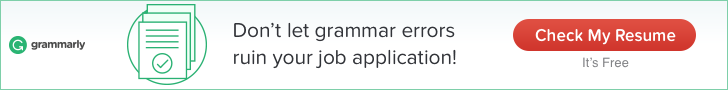
The problem with solid content is that it takes a lot of time. And, not only that, there is ALWAYS room for improvement. This means that no matter how hard you work, you have more to do. Keep reading to learn how Grammarly helps improve every post that I write.
We are all apprentices in a craft where no one ever becomes a master.”
www.writersdigest.com
—Ernest Hemingway
Goal #2: Engaging Graphics
Attractive, easy to read graphics that are consistent with your post pique the curiosity of your readers. I suggest that you spend time looking at graphics on the sites of successful bloggers. These bloggers have invested time and resources in creating visuals that lead to the success of their blogs. What can you learn from those bloggers? Follow them on Pinterest, many post free tips, courses, and resources for successful blogging.
I think that my graphics have improved, don’t you? I created the graphic on the left on Canva, and I was pretty proud of

Goal #3: Troubleshooting
I learn by doing, which means that I jumped into building a blog without reading the instructions. This week, I realized that I needed to, in fact, read the directions (who would’ve thought.) I use Elegant Themes, so I logged into their website and found a library of resources. Since then, I’ve quickly addressed several issues on my blog.
Goal #4: Marketing
Your blog needs to be in front of people in order to get views. This boils down to a numbers game, the more people that see your articles, the better. And, it doesn’t happen overnight, if you use Pinterest, notice how long the pins that you read circulate. This week I opened a business account for my blog and signed up for a trial of Tailwind.
Goal #5: Affiliates
If you aim to make money with blogs, you will sell stuff, either your stuff or someone else’s stuff. This week, as you look at resources, keep track of those that you use, and look for an affiliate program. Sign up for those that you really like. Just know, it takes time to be accepted into some affiliate programs, so starting early is helpful.

5 Tools (Apps) To Use
I think I did pretty well with this week’s goals, thanks to these tools. I recommend that you check these out and give them a try.
Tool 1: Grammarly
Our family has a subscription to Grammarly, and we use it all the time, both for my academic writing and my husband’s corporate job. As you could guess, Grammarly is invaluable for writing blogs. Grammarly highlights problem areas in your writing and offers solutions. PROS: Grammarly’s basic account is free, and it works on any web application and Microsoft Word for Windows. Grammarly catches everything from misspelling to punctuation errors and even poor word choice. I use Grammarly’s paid service and I highly recommend it for bloggers, students, and employees whose job relies on written communication. CONS: Grammarly is not optimized for SEO, and a blogger will need to take that into account when reviewing changes. SEO requires (as best as I understand it) phrases to repeat within a post so that the search engines will recognize the topic. Grammarly may catch these repetitive phrases and suggest changes, so be sure you understand what you are trying to accomplish in your post. Also, Grammarly will correct familiar language or slang, language that you may intentionally choose because you want to make connections with your audience. One final note, in Grammarly’s tool, you have the opportunity to accept, reject, or ignore proposed changes. I find it helpful to read Grammarly’s suggestions and make an informed decision about my content.
My Personal Experience with Grammarly
Just for kicks, I copied Grammarly’s suggestions for the draft of the paragraph above and you can see the kinds of issues that Grammarly corrected. And, fun story, I just finished writing my final project for an advanced degree and I consistently got dinged by my editors and readers for writing in passive voice. Using Grammarly helped me learn the rules to avoid that bad writing habit. While my word processor would highlight passive voice, it did not give wording suggestions, leaving me to try a bunch of options until I got it right. Grammarly, though, showed me exactly what to do.
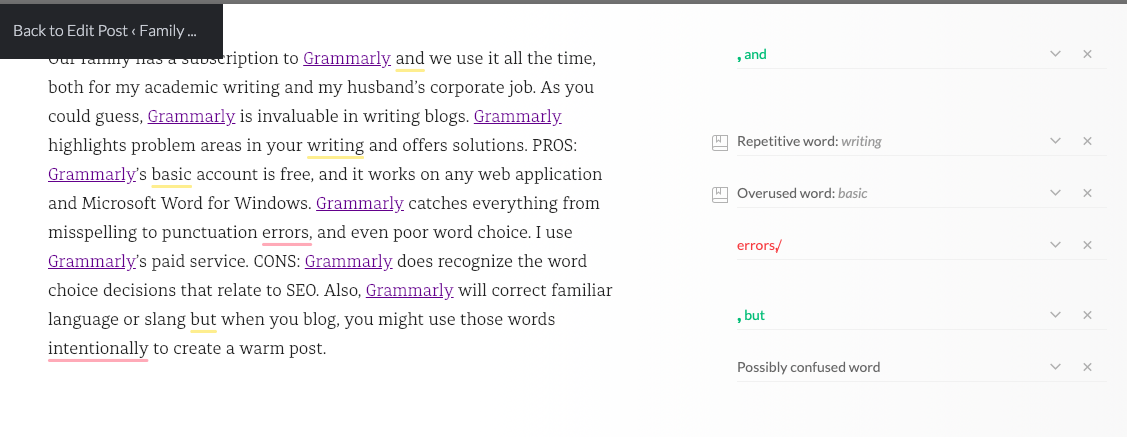
Tool 2: Yoast
The Yoast plug-in for Word Press is like having a coach by your side as you learn about search engine optimization. Yoast’s free version helps you to optimize your keywords, preview your Google site listing, check readability (a must-have for me) and helps with title and slug wording choice. Yoest communicates stop-light warnings; I may be an SEO beginner but I know the meaning of red light/green light. Go for the green’s and you are doing great for your 2nd week of blogging. Download Yoast here.
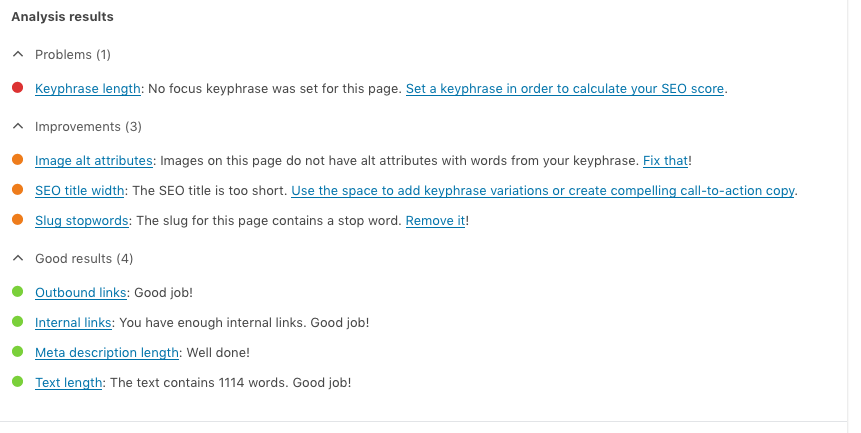
Tool 3: Pinterest
Open a business account with Pinterest by either changing your personal account to a business account or creating a new account. I chose to create a new account for Family Side Gigs since my personal account contains boards for a
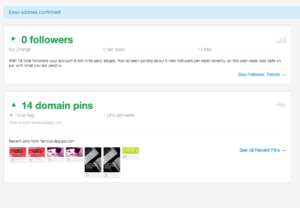
Tool #4: Tailwind
Tailwind, an official partner of Pinterest, creates a convenient method to set your pins on an automatic schedule to post throughout the week, discover the content of others, and to analyze your pin’s effectiveness. Tailwind’s tribes are groups of users that re-post each other’s content. As a new user, I find it encouraging that in my first week, others in the Tailwind app has scheduled my pins to post to their Pinterest pages, increasing the reach of that pin exponentially. Use my Tailwind links to grab your free month and check it out for yourself.
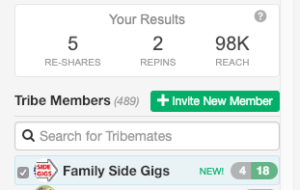
After one week on Tailwind, I’ve decided that I will begin a paid membership with Tailwind.
Tool #5: Canva
Eye-catching graphics is a MUST! Like it or now, we judge pins by their cover. That said, Canva will help you create great cover art for your new blog. It’s easy to use, I use the app while we ride in the car, and have graphics ready for my next blog.
However, free graphics have their own issues. They tend to be other bloggers favorites, so expect to see similar pins floating around until you choose to upgrade to a premium stock photo membership.
Week 3 Goals
It’s good to have goals every week. My week 3 goals will not change by much, I need to focus on content. In addition, I’m looking at a couple of courses, I especially need a course that will help me develop a process to convert Pinterest followers to blog sessions – this is more important than anything else I could do when it comes to generating followers and traffic.
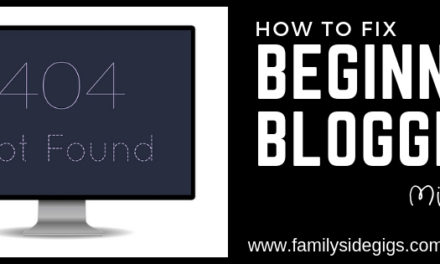

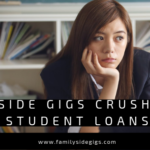










I have learn some just right stuff here. Definitely worth bookmarking for revisiting. I surprise how a lot effort you set to create one of these magnificent informative website.